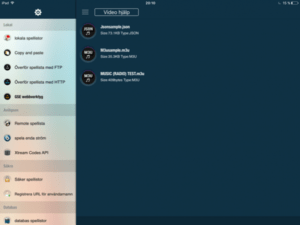
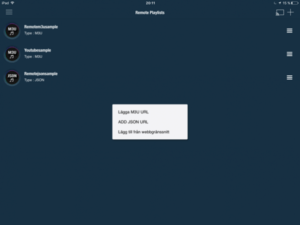
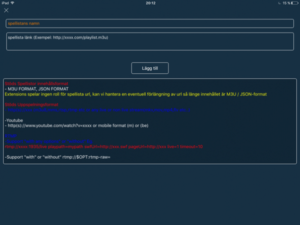
5. Fylla in namn nordiciptvking och nedanför klistrar du in länken (M3U länk, som du får från oss när du blivit kund) och tryck sedan på Lägg till.

6. Gå in på remote spellista igen, starta igång din spellista du precis lagt till och så ska det se ut såhär med en massa olika länder att välja på. Gå in på valfritt land och välj den kanal du önskar.
